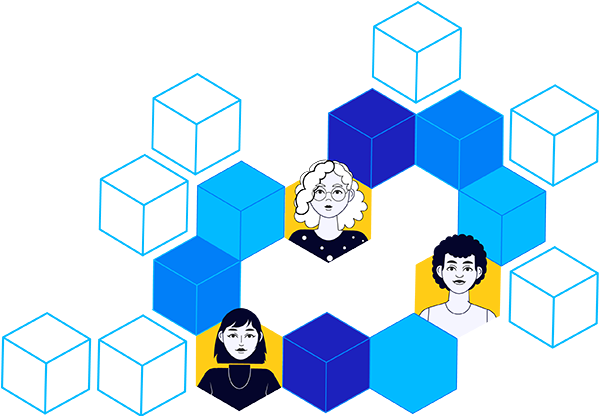Power your Holochain applications with dedicated nodes that ensure consistent availability, validation, redundancy, and connectivity.
Perfect for organizations that value both technical excellence and ethical alignment in their infrastructure choices.